If you can’t remember your MicroVentures account password, you can reset your password by clicking “Forgot your password?” on the login page.
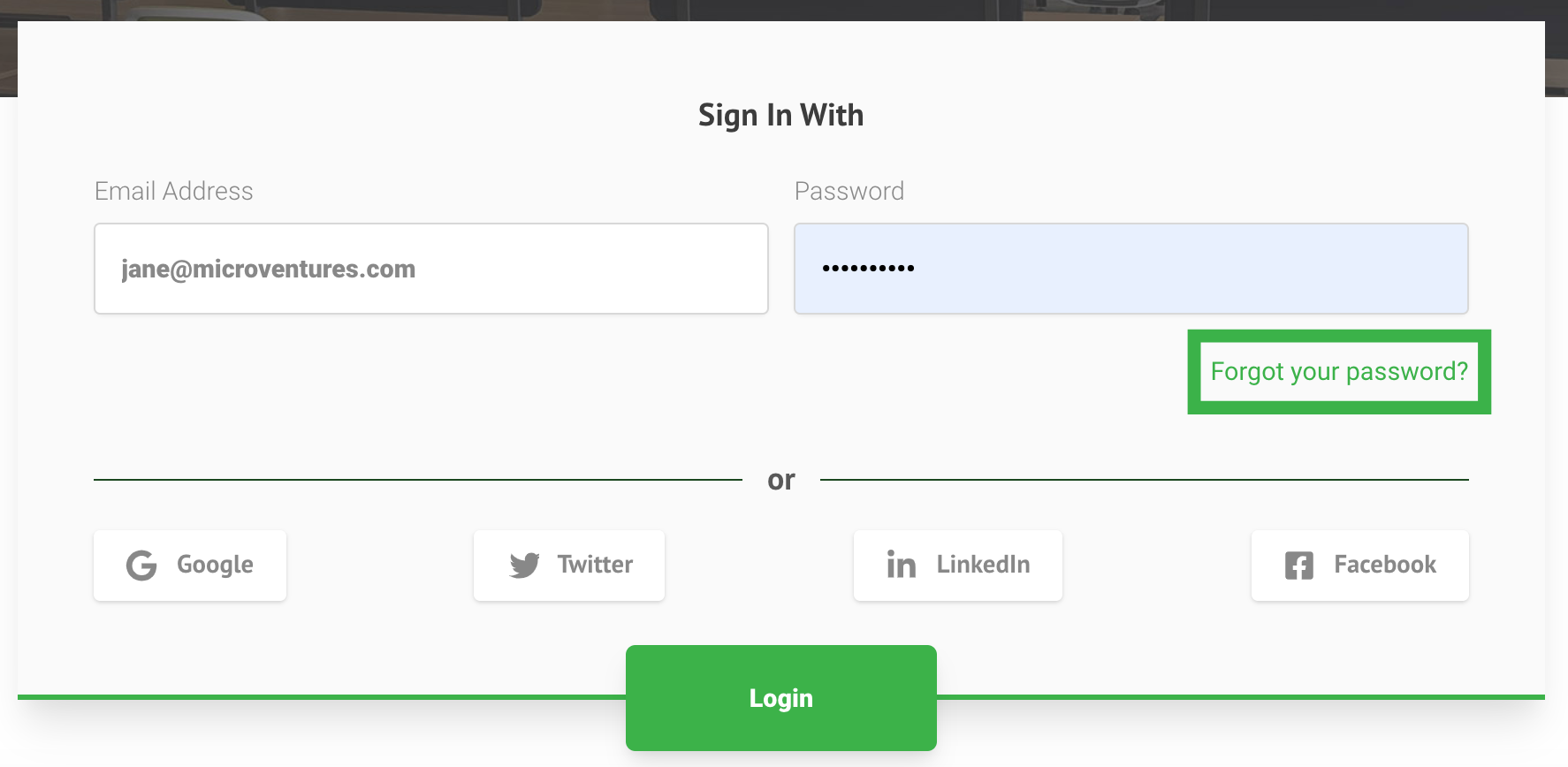
We will send you an email with a link you can use to reset your password. Be advised that your account will be locked after multiple unsuccessful login attempts.
If you’re already logged in to your account, and you would like to update your password or manage your account details, please visit https://my.microventures.com/my-account/personal-details and select “Security” on the left side of your MicroVentures profile.
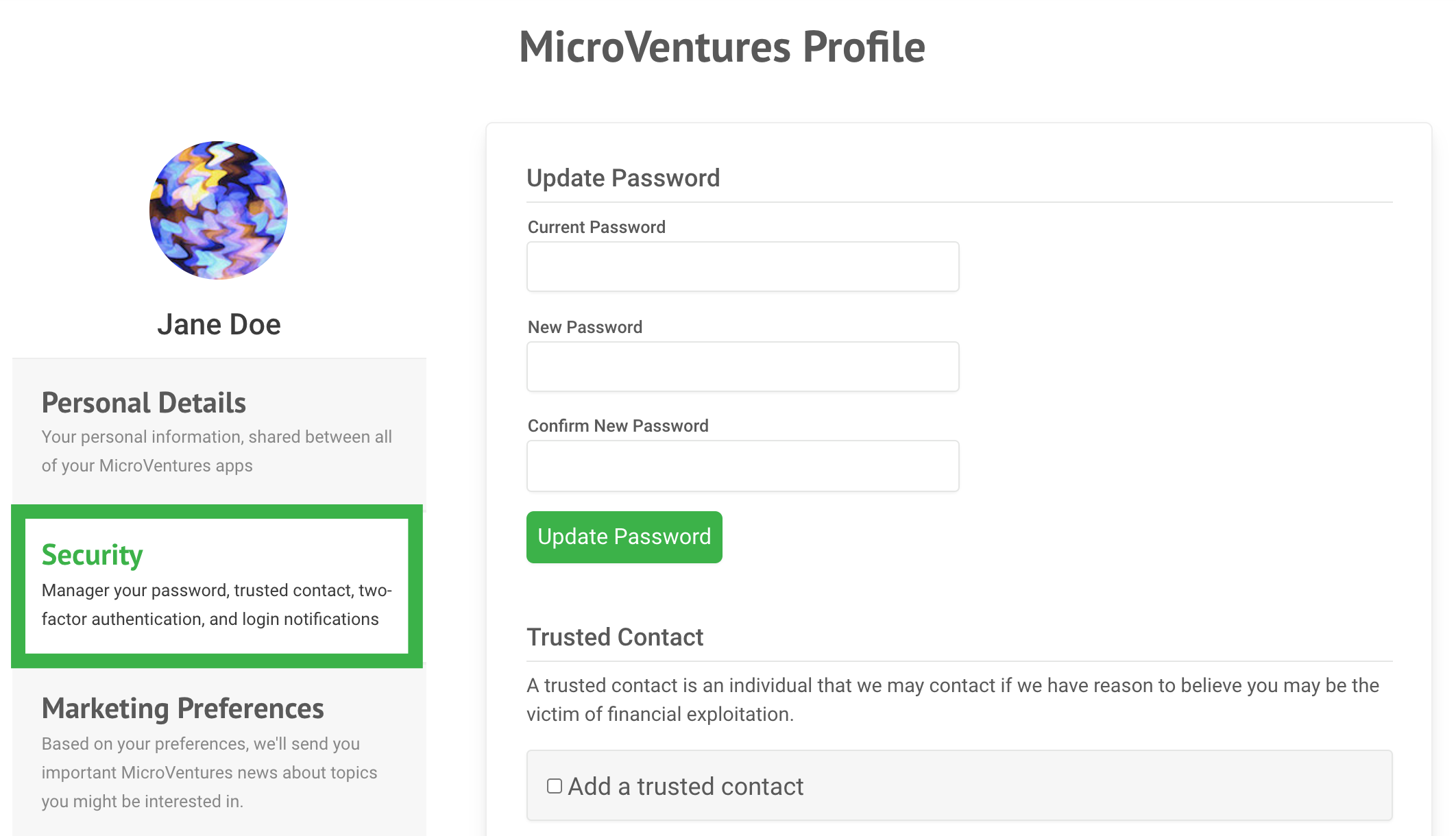
Here, you can update your password, as well as add a trusted contact, enable two-factor authentication, and enable login notifications.