To deactivate or delete an investment profile, simply head to your Profile page and click “Delete” to the left of the profile you’d like to delete.
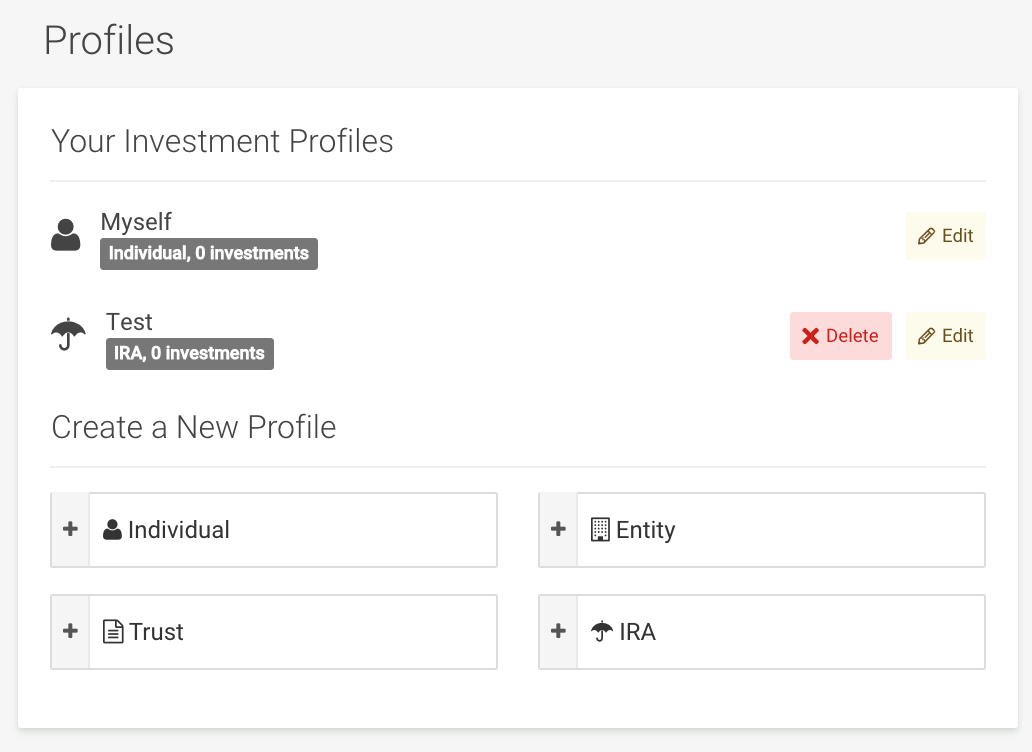
Please note, only profiles that are not associated with any investment (whether it’s complete or not) can be deleted.
To deactivate your MicroVentures Account:
- First, please be advised that we cannot deactivate an account that has an active investment. This is to make sure that you have access to all updates, notices, and/or tax documents for the investment.
- Next, please turn off any active notifications you have by updating your Contact Preferences.
- After you have turned off your notifications, please send a request to have your account deactivated to help@microventures.com.